NexTeams365 – Features
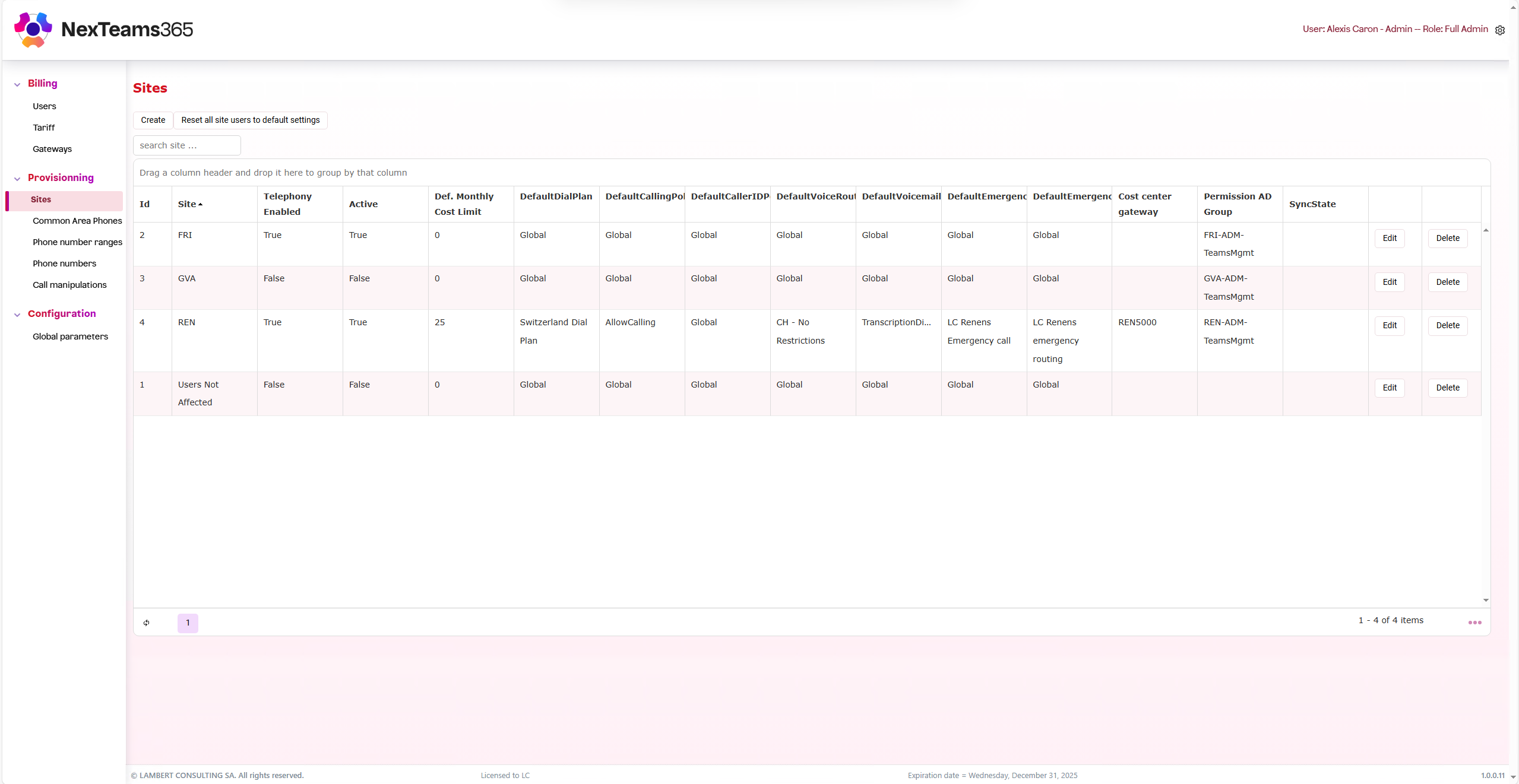
NexTeams365 Portal
NexTeams365 has an admin web-based portal to manage securely the different entities. It can be deployed on your own infrastructure. The access of the tool is limited by roles and a built-in authentication.
The solution is design for companies starting from 100 to many thousands of users and multiple sites.
To allow automatic Teams provisioning, integrated with your own identity management tool, NexTeams365 provides a web services with multiple functions.
Managing phone number ranges
You must define your phone number ranges ? Theses numbers will be assigned automatically to users or common area phones. NexTeams365 can manage phone ranges with:
- DID : ex +41215455020, +41215455020
- Extension : ex +218063700;ext=10, +218063700;ext=11
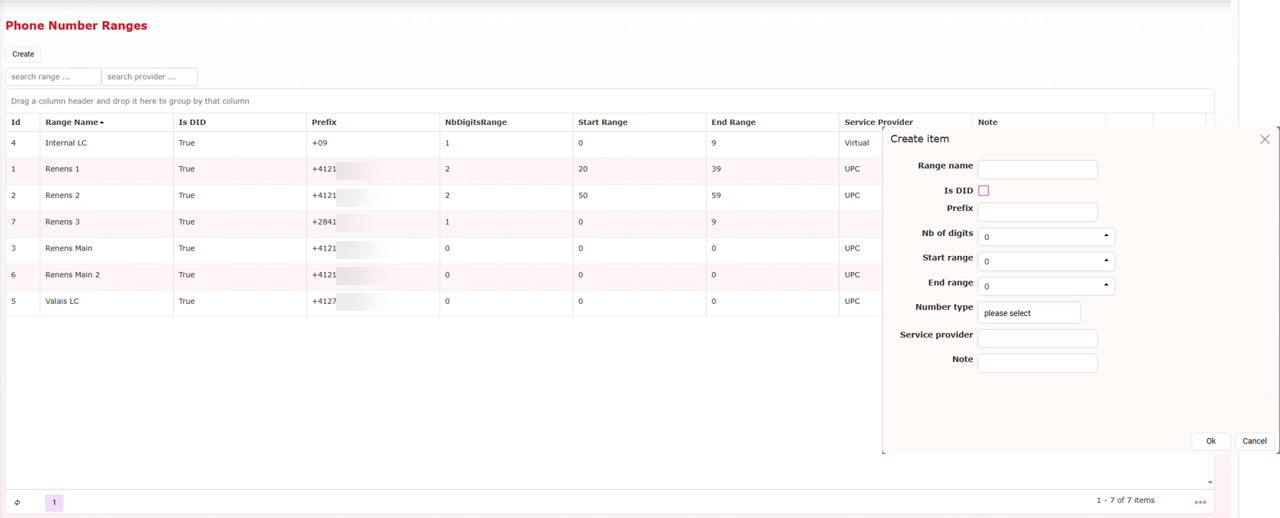
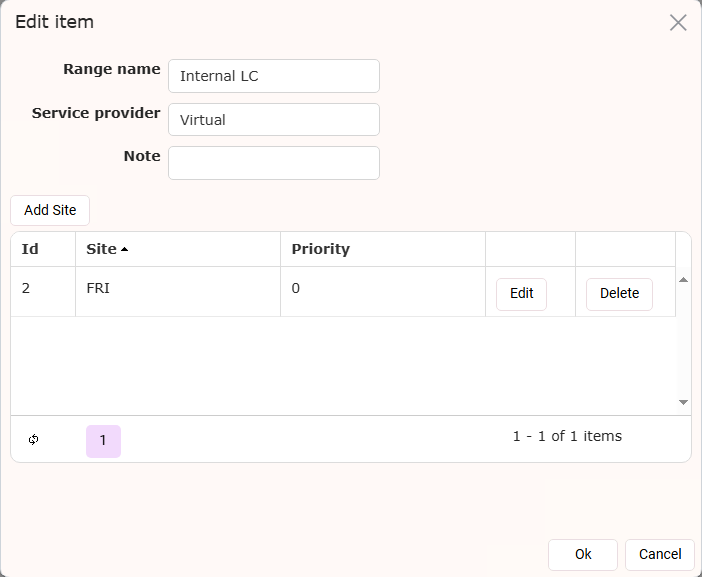
Managing phone number ranges
Footer layouts are important – some companies prefer a streamlined look. Some use it as the navigational base so that users can easily access everything they need at their fingertips.
Managing users
Each Teams users are automatically synchronized with NexTeam365. They can be configured automatically by web service or by the portal interface.
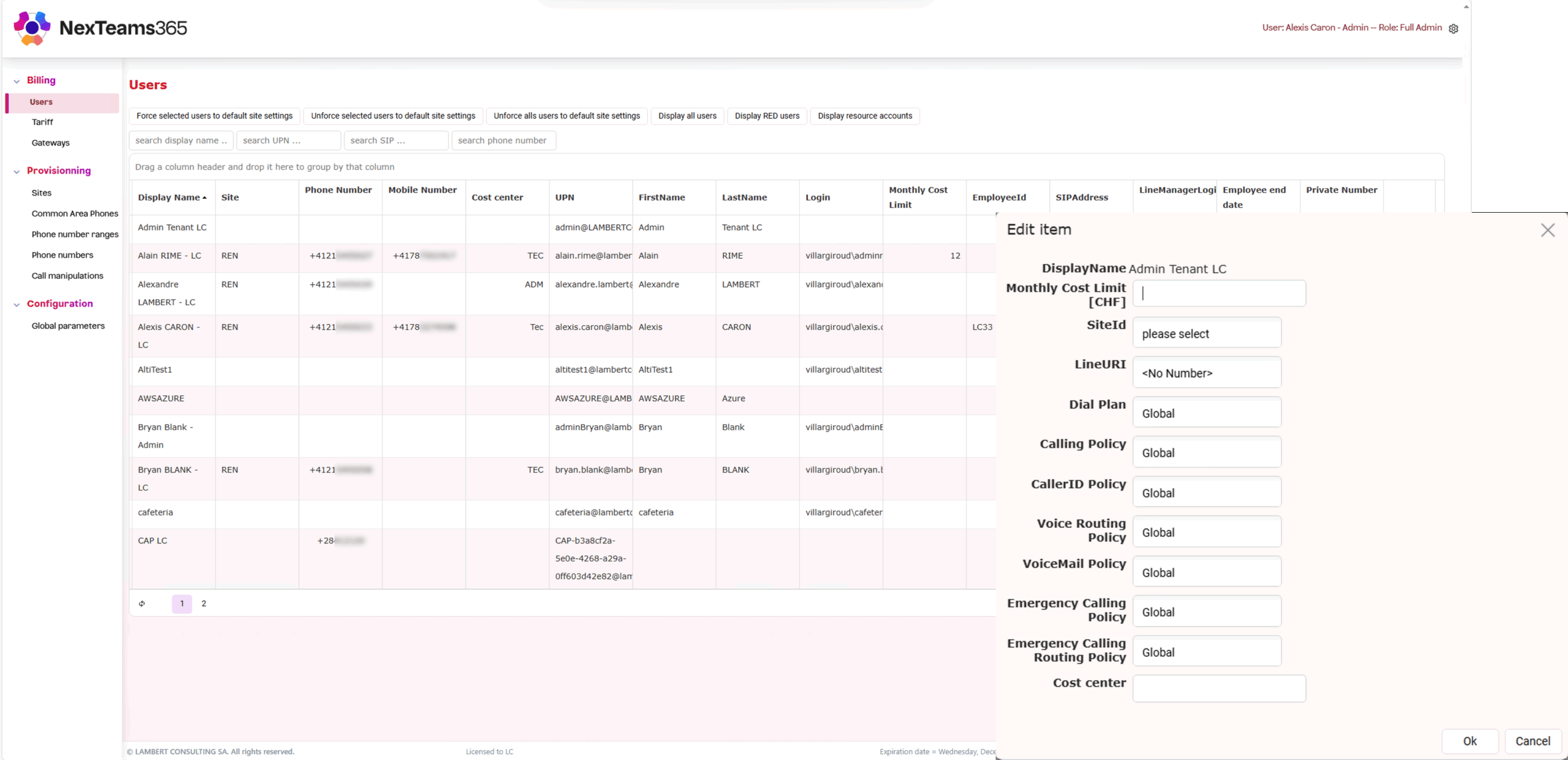
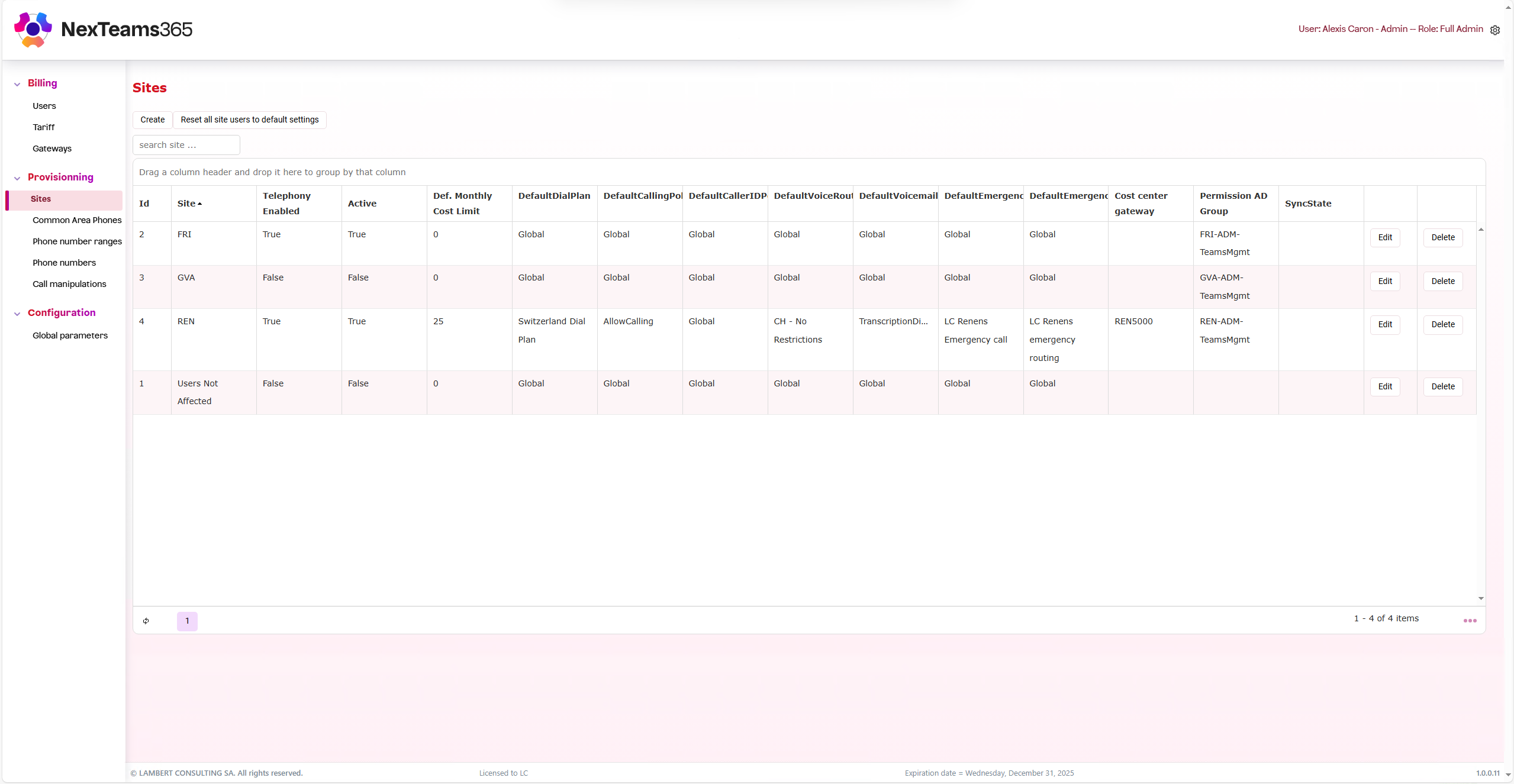
NexTeams365 Sync
Each Teams users are automatically synchronized with NexTeam365. They can be configured automatically by web service or by the portal interface.
Managing sites
The tool allows to manage sites. For each site, you can define if the site is activated for telephony, you can set a default dial plan and default Teams policies. It will ensure that users are configured following site settings.
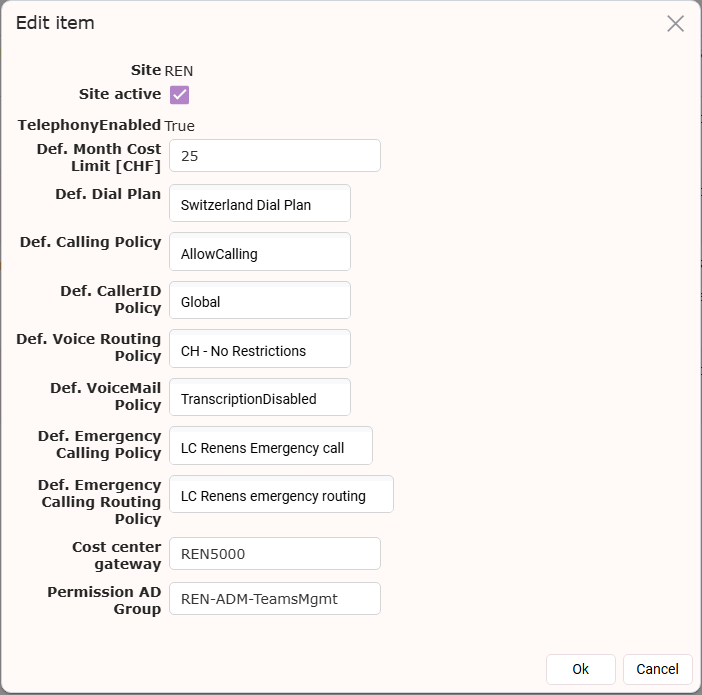
30 Day Trial Version
Get in touch with us to set up a proof of concept in your organization
Exclusive Features
Users provisioning – misuse prevention
